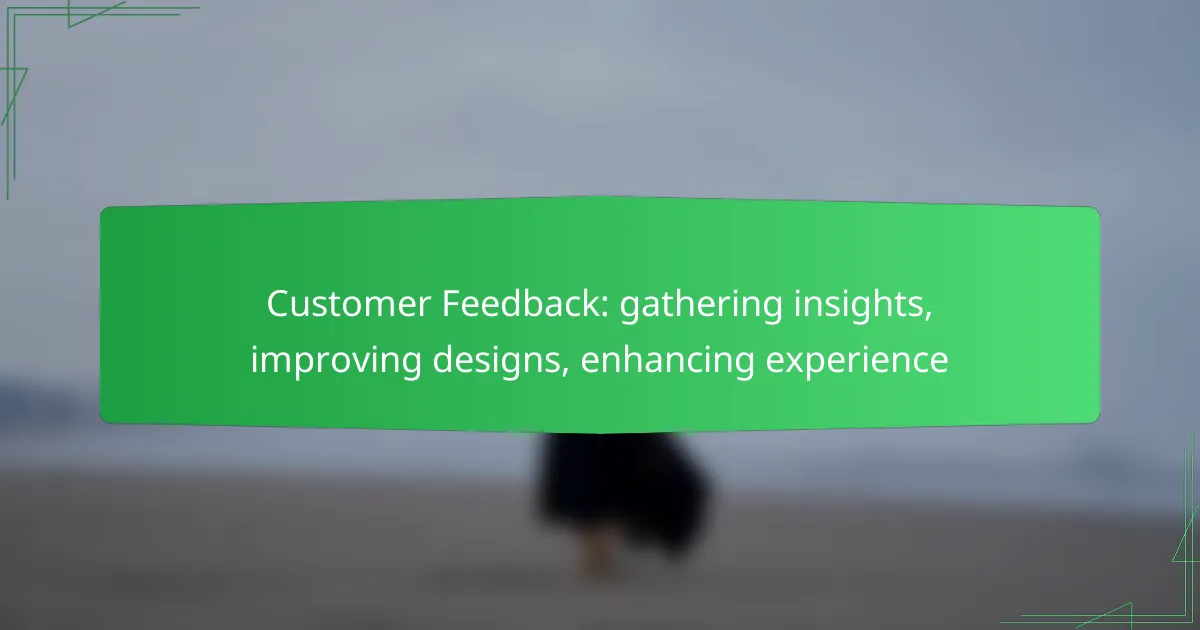Gathering customer feedback is crucial for refining e-commerce designs and enhancing user experiences. By leveraging insights from surveys, interviews, and reviews, businesses can identify preferences and pain points, leading to informed design improvements. Analyzing this feedback allows companies to visualize trends and make strategic decisions that ultimately increase customer satisfaction.
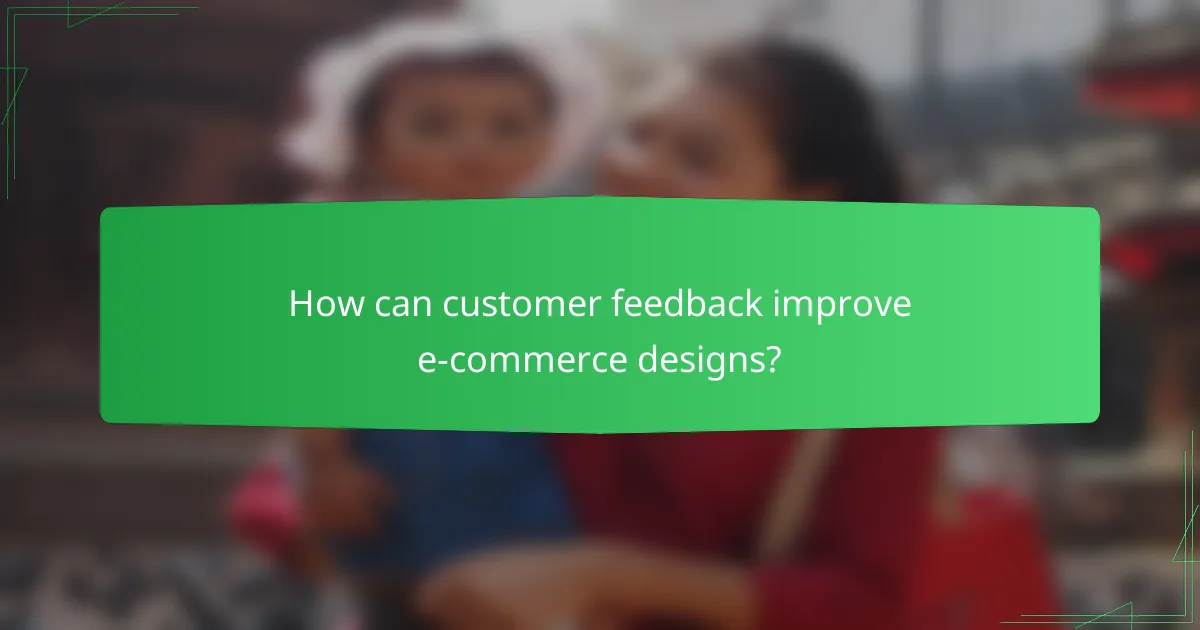
How can customer feedback improve e-commerce designs?
Customer feedback is essential for enhancing e-commerce designs by providing insights into user preferences and pain points. By actively gathering and analyzing feedback, businesses can make informed design decisions that lead to better user experiences and increased satisfaction.
Enhancing product usability
Improving product usability involves understanding how customers interact with your site and identifying any obstacles they face. Collecting feedback through surveys or usability tests can reveal specific areas where users struggle, such as complicated checkout processes or unclear product descriptions.
For instance, if multiple customers report difficulty in finding the “Add to Cart” button, consider redesigning its placement or size. Regularly updating usability based on feedback can significantly enhance user satisfaction and retention.
Refining visual aesthetics
Visual aesthetics play a crucial role in attracting and retaining customers. Feedback can guide design choices, such as color schemes, font styles, and overall layout. For example, if users express a preference for a more modern look, consider adopting minimalist design principles or refreshing your color palette.
Utilizing A/B testing can also help in determining which visual elements resonate best with your audience. This iterative approach allows for continuous improvement and alignment with customer expectations.
Optimizing navigation
Effective navigation is vital for a seamless shopping experience. Customer feedback can highlight confusing menu structures or hard-to-find categories. Regularly reviewing this feedback enables you to streamline navigation, making it intuitive and user-friendly.
Consider implementing a breadcrumb navigation system or a search bar that reflects common queries. These enhancements can significantly reduce the time customers spend searching for products, leading to a more efficient shopping experience.
Increasing conversion rates
Customer feedback is instrumental in identifying barriers to conversion. By understanding why potential buyers abandon their carts or hesitate to complete purchases, you can make targeted improvements. For example, if feedback indicates that shipping costs are a deterrent, consider offering free shipping on orders over a certain amount.
Additionally, implementing trust signals, such as customer reviews or secure payment icons, based on user suggestions can enhance credibility. Monitoring conversion metrics after changes can help assess the effectiveness of these adjustments, ensuring that your design evolves in line with customer needs.
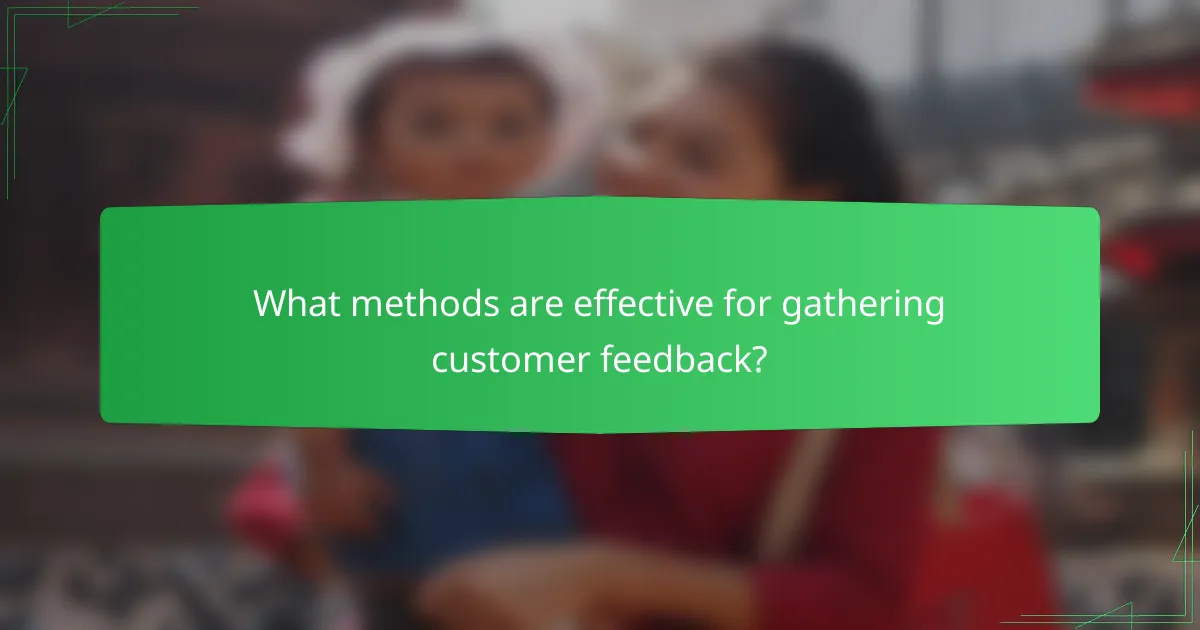
What methods are effective for gathering customer feedback?
Effective methods for gathering customer feedback include surveys, interviews, focus groups, and online reviews. Each method has its strengths and can provide valuable insights into customer preferences and experiences.
Surveys and questionnaires
Surveys and questionnaires are structured tools used to collect quantitative data from customers. They can be distributed online or in person, and typically include multiple-choice questions, rating scales, or open-ended responses.
To maximize response rates, keep surveys concise, ideally under 10 minutes to complete. Offering incentives, such as discounts or entries into a prize draw, can also encourage participation.
User interviews
User interviews involve direct conversations with customers to gather qualitative insights. These one-on-one sessions allow for in-depth exploration of customer experiences, preferences, and pain points.
Prepare open-ended questions to facilitate discussion, and consider recording the sessions (with permission) for later analysis. Aim for a diverse participant pool to capture a range of perspectives.
Focus groups
Focus groups bring together a small group of customers to discuss their thoughts on a product or service. This method encourages interaction and can reveal collective insights that individual interviews might miss.
Facilitate the discussion with a skilled moderator to ensure all voices are heard. Limit group size to 6-10 participants for effective dialogue, and consider offering refreshments to create a comfortable environment.
Online reviews
Online reviews provide a wealth of feedback from customers who share their experiences publicly. Monitoring platforms like Google, Yelp, or industry-specific sites can help identify trends and areas for improvement.
Encourage satisfied customers to leave positive reviews while addressing negative feedback promptly and professionally. This not only improves your reputation but also provides insights into customer expectations and satisfaction levels.
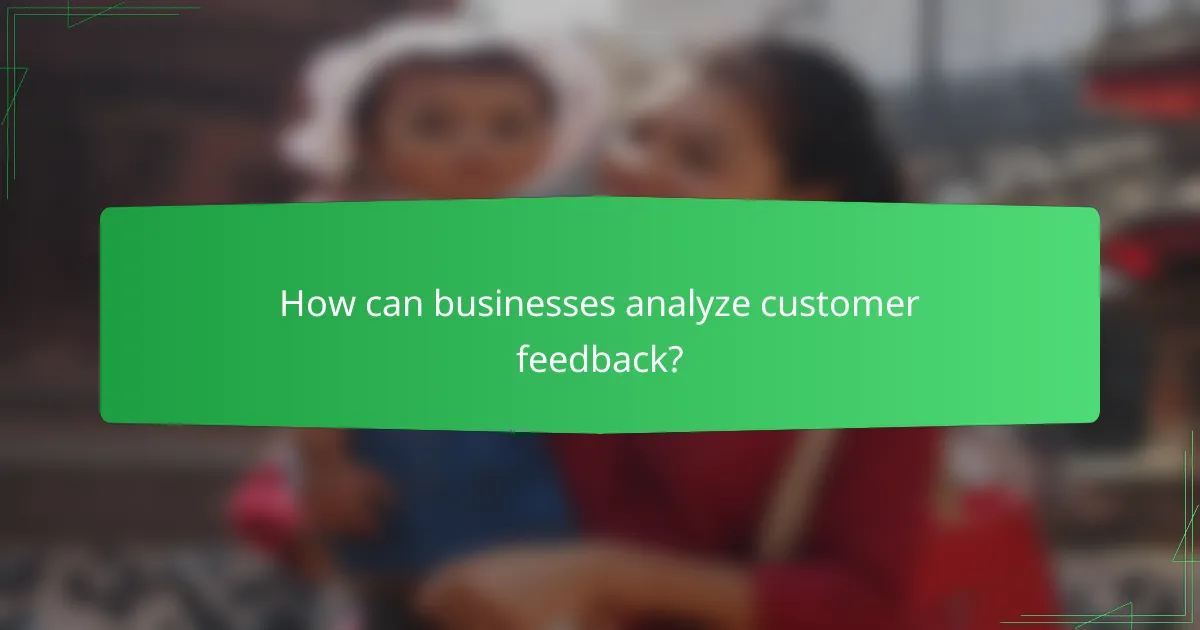
How can businesses analyze customer feedback?
Businesses can analyze customer feedback by utilizing various methods and tools to extract meaningful insights that inform design improvements and enhance the overall customer experience. Effective analysis involves collecting data, interpreting sentiments, visualizing trends, and identifying patterns that can guide strategic decisions.
Sentiment analysis tools
Sentiment analysis tools help businesses gauge customer emotions and opinions expressed in feedback. These tools use natural language processing (NLP) to categorize sentiments as positive, negative, or neutral, allowing companies to understand customer satisfaction levels quickly.
Popular sentiment analysis tools include Google Cloud Natural Language, IBM Watson, and various social media monitoring platforms. When selecting a tool, consider factors like language support, integration capabilities, and pricing, which can range from free to several hundred dollars per month based on features.
Data visualization techniques
Data visualization techniques transform complex feedback data into easily digestible visuals, making it simpler to identify trends and insights. Common methods include bar charts, pie charts, and heat maps, which can highlight key metrics such as customer satisfaction scores or common complaints.
Tools like Tableau, Microsoft Power BI, and Google Data Studio offer robust options for visualizing customer feedback. When using these tools, ensure that the visuals are clear and tailored to your audience to facilitate better decision-making.
Trend identification
Identifying trends in customer feedback involves analyzing data over time to spot recurring themes or shifts in customer sentiment. This can help businesses anticipate changes in customer preferences and adapt their strategies accordingly.
To effectively identify trends, regularly collect feedback through surveys, reviews, and social media. Look for patterns in the data, such as increasing mentions of specific features or consistent complaints about a service. Using a combination of qualitative and quantitative analysis will yield the best results.
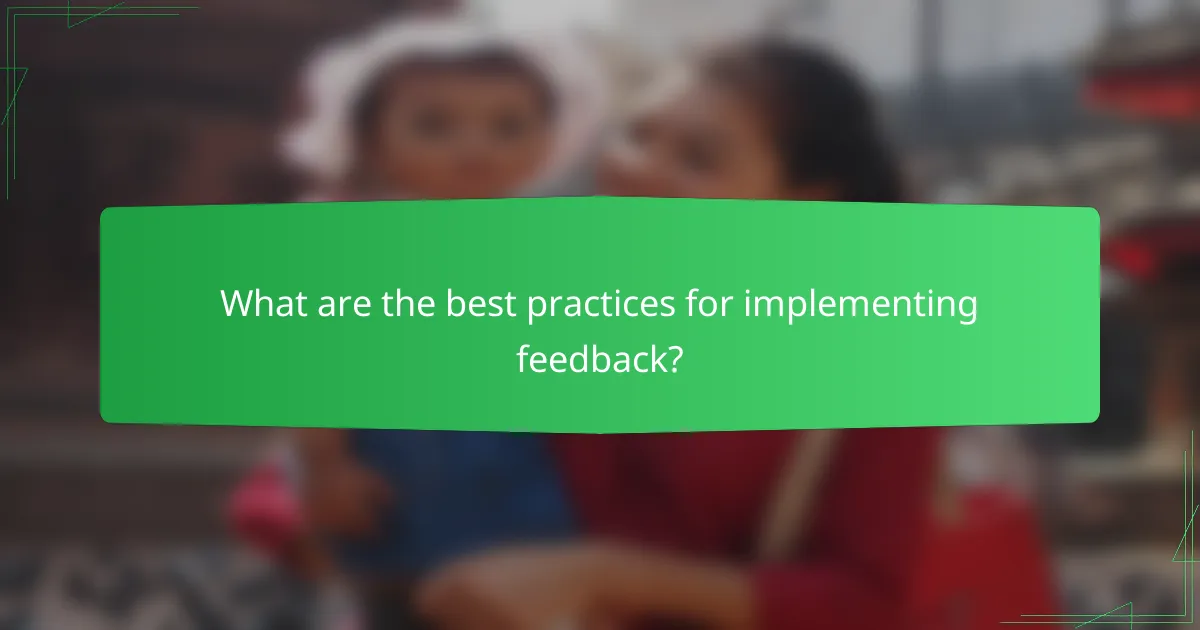
What are the best practices for implementing feedback?
Implementing feedback effectively involves systematically gathering insights, analyzing them for actionable changes, and integrating those changes into design processes. Prioritizing what matters most to users can significantly enhance overall experience and satisfaction.
Prioritizing actionable insights
To prioritize actionable insights, focus on feedback that directly impacts user experience and design functionality. Use methods like surveys, user interviews, and analytics to identify common pain points and preferences.
Consider categorizing feedback into themes such as usability, aesthetics, and performance. This helps in assessing which areas require immediate attention and which can be addressed later. Aim for insights that can lead to tangible improvements within a reasonable timeframe.
Involving cross-functional teams
Involving cross-functional teams is crucial for a holistic approach to feedback implementation. Engage team members from design, development, marketing, and customer support to ensure diverse perspectives are considered.
Regular collaboration sessions can help in brainstorming solutions and aligning on priorities. This not only fosters a sense of ownership but also ensures that feedback is interpreted and acted upon from multiple angles, leading to more effective design changes.
Iterative design processes
Adopting iterative design processes allows for continuous improvement based on user feedback. Implement changes in small, manageable increments and test them with users to gather immediate reactions.
Utilize methods like A/B testing or prototyping to validate design decisions before full-scale implementation. This approach minimizes risk and ensures that the final product aligns closely with user expectations and needs.
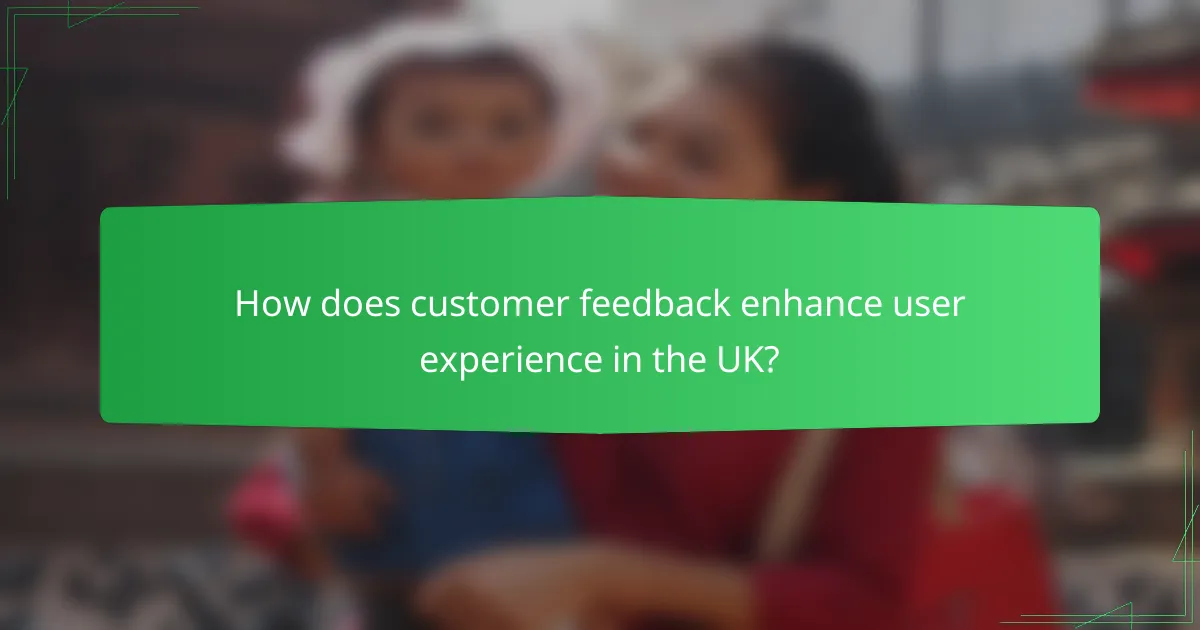
How does customer feedback enhance user experience in the UK?
Customer feedback significantly enhances user experience in the UK by providing insights that inform design and service improvements. By actively listening to customers, businesses can tailor their offerings to better meet needs and preferences, leading to increased satisfaction and loyalty.
Personalized shopping experiences
Personalized shopping experiences are created by analyzing customer feedback to understand preferences and behaviors. For example, retailers can use feedback to recommend products that align with individual tastes, enhancing the likelihood of purchase. Implementing targeted promotions based on past purchases can also increase engagement.
To effectively personalize experiences, businesses should regularly collect feedback through surveys or direct interactions. This data can help identify trends and preferences, allowing for more tailored marketing strategies that resonate with customers.
Improved customer support
Customer feedback is crucial for improving customer support by highlighting areas that require attention. For instance, if multiple customers report long wait times or unhelpful responses, businesses can adjust their training and staffing accordingly. This responsiveness can lead to quicker resolutions and higher customer satisfaction.
Regularly reviewing feedback can help identify common issues and inform the development of FAQs or self-service options, reducing the burden on support teams. Implementing a feedback loop ensures that customers feel heard and valued, fostering loyalty.
Streamlined checkout processes
Streamlined checkout processes can be achieved by gathering customer feedback on pain points during the purchasing journey. If customers frequently mention difficulties with navigation or payment options, businesses can make necessary adjustments to simplify these steps. A smoother checkout experience can significantly reduce cart abandonment rates.
To enhance the checkout process, consider implementing features like guest checkout or multiple payment options based on customer preferences. Regularly testing and refining the checkout flow based on user feedback can lead to a more efficient and satisfying shopping experience.
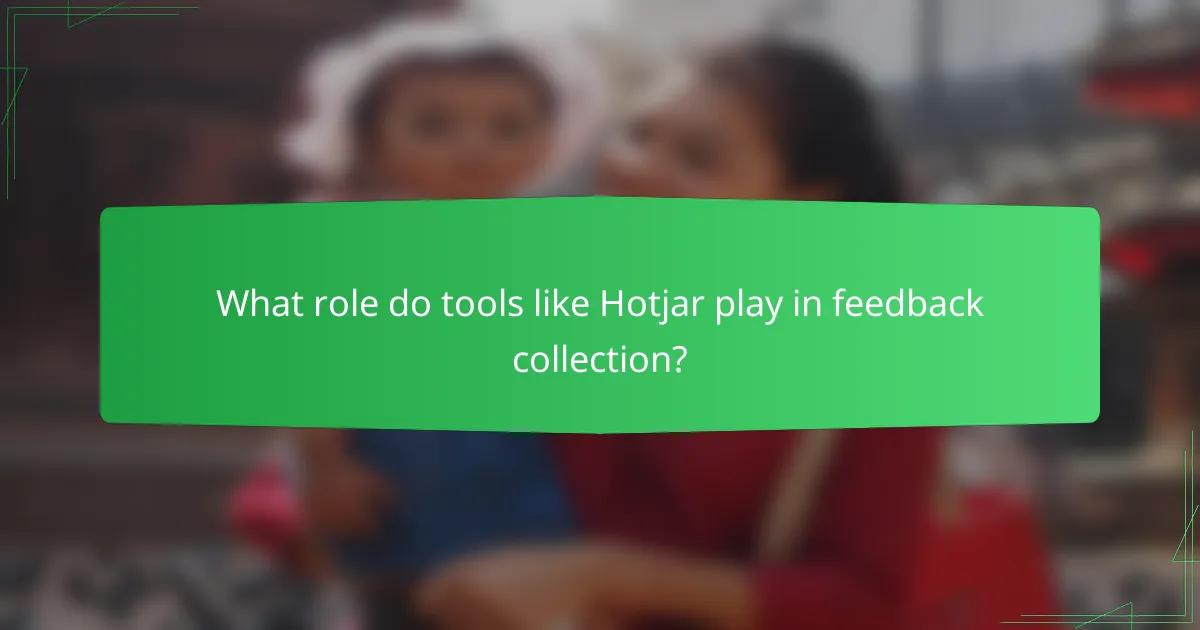
What role do tools like Hotjar play in feedback collection?
Tools like Hotjar are essential for gathering user feedback by providing insights into user behavior and preferences. They help businesses understand how users interact with their websites, enabling improvements in design and overall user experience.
Heatmaps for user behavior
Heatmaps visually represent user interactions on a webpage, showing where users click, scroll, and spend the most time. This data helps identify which areas of a site attract attention and which are ignored, allowing for targeted design improvements.
When using heatmaps, consider the type of data you want to analyze. Click heatmaps show where users click, while scroll heatmaps reveal how far down a page users scroll. Both can guide decisions on layout and content placement.
To effectively utilize heatmaps, regularly review the data and compare it with user feedback. Look for discrepancies between what users say and what the heatmaps show. This can highlight areas for further investigation or redesign.