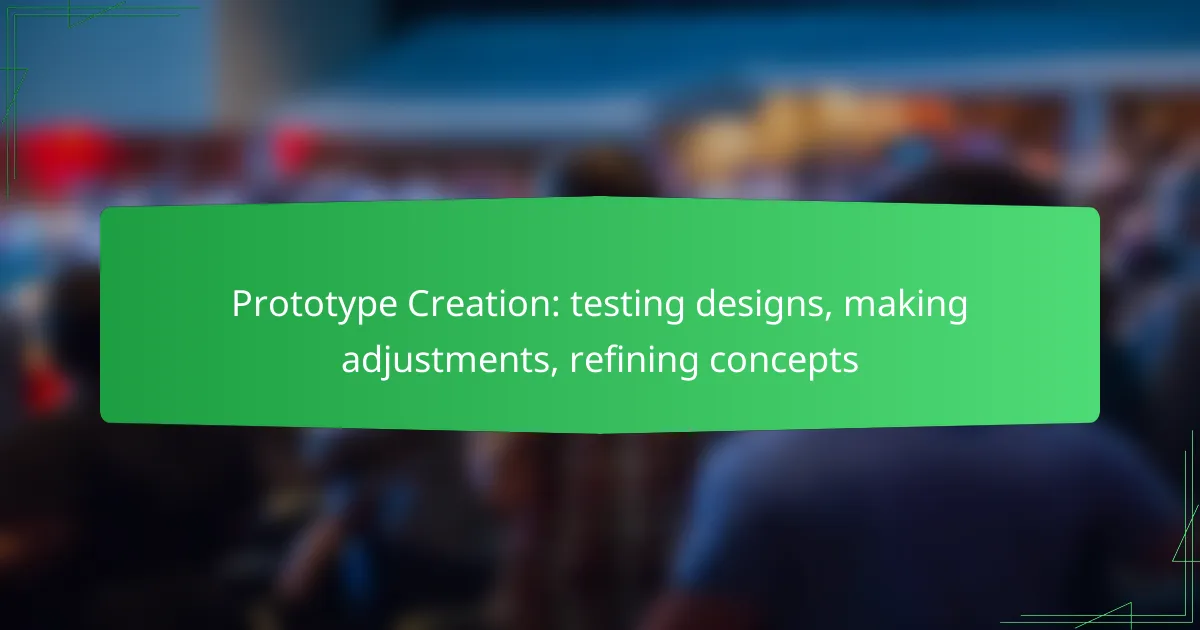Prototype creation is a vital step in the design process, focusing on testing designs and gathering user insights to refine concepts. By employing various testing methods, designers can identify issues early, make necessary adjustments, and enhance the usability and functionality of the final product. This iterative process ensures that the end result aligns closely with user needs and expectations.
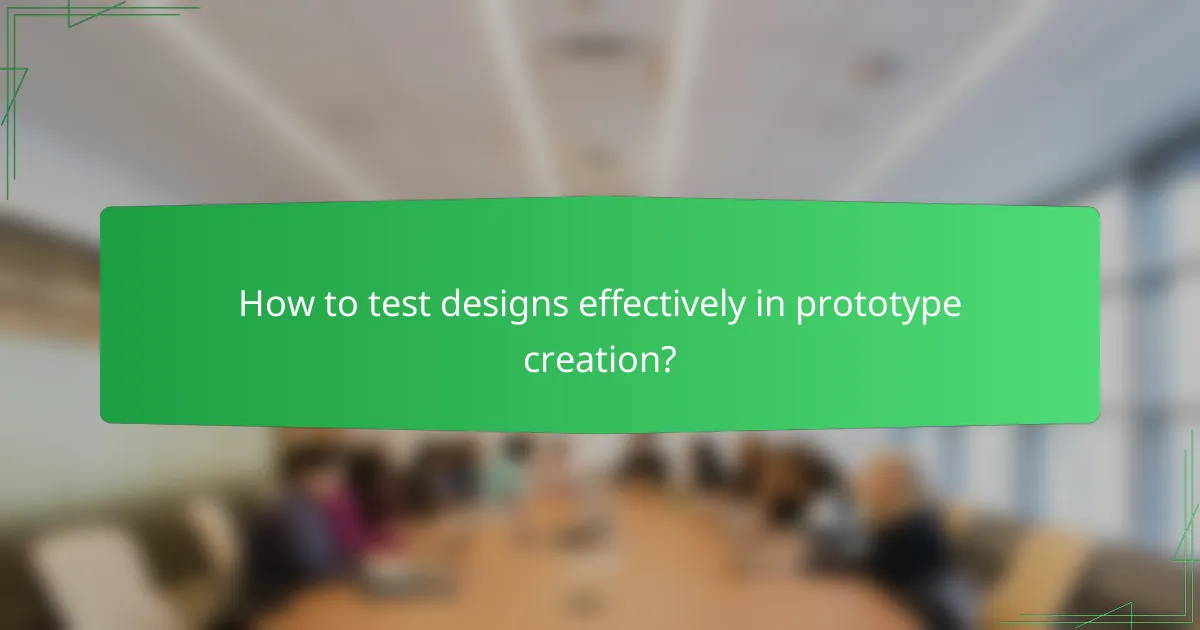
How to test designs effectively in prototype creation?
Effective design testing in prototype creation involves gathering user insights to refine concepts and improve usability. By employing various testing methods, designers can identify issues early and make necessary adjustments to enhance the final product.
User feedback sessions
User feedback sessions are crucial for understanding how real users interact with your prototype. These sessions can be structured as interviews or focus groups, allowing participants to share their thoughts and experiences directly. Aim for a diverse group to gather a wide range of perspectives.
During these sessions, ask open-ended questions to encourage detailed responses. Record the sessions for later analysis, and prioritize feedback that highlights usability issues or suggests improvements. Common pitfalls include leading questions that may bias responses, so keep inquiries neutral.
A/B testing methods
A/B testing involves comparing two versions of a design to see which performs better. In prototype creation, this can mean testing different layouts, color schemes, or features with users to determine preferences and effectiveness. Aim for a sample size that provides statistically significant results.
When conducting A/B tests, ensure that only one variable changes at a time to accurately assess its impact. Use analytics tools to track user interactions and gather data on engagement, conversion rates, or task completion times. Avoid common mistakes like testing too many variations at once, which can dilute results.
Usability testing tools
Usability testing tools help evaluate how easily users can navigate and interact with your prototype. Popular tools include Hotjar, UserTesting, and Lookback, which provide insights through screen recordings, heatmaps, and user feedback. Choose tools that align with your testing goals and budget.
Consider the specific features you need, such as remote testing capabilities or integration with design software. Ensure that the tool you select allows for easy data analysis to facilitate actionable insights. Regularly review and update your testing tools to keep pace with evolving user expectations.
Remote testing platforms
Remote testing platforms enable designers to gather user feedback from participants in various locations. Tools like Zoom, UserZoom, and Maze allow for live interactions or recorded sessions, making it easier to reach a broader audience. This approach is especially useful for gathering diverse user insights without geographical constraints.
When using remote platforms, ensure that participants have clear instructions and access to necessary technology. Keep sessions concise to maintain engagement, and consider time zone differences when scheduling. Avoid technical issues by testing your setup beforehand to ensure a smooth experience for users.
In-person testing strategies
In-person testing strategies provide direct interaction with users, allowing for immediate feedback and observation. Conduct these sessions in a controlled environment where you can monitor user behavior closely. This method is particularly effective for complex prototypes that require hands-on interaction.
Prepare specific tasks for users to complete and observe their interactions without interference. Take notes on their behavior and ask follow-up questions to clarify their experiences. Be mindful of potential biases, such as the presence of the designer influencing user responses, and strive to create a comfortable atmosphere for honest feedback.
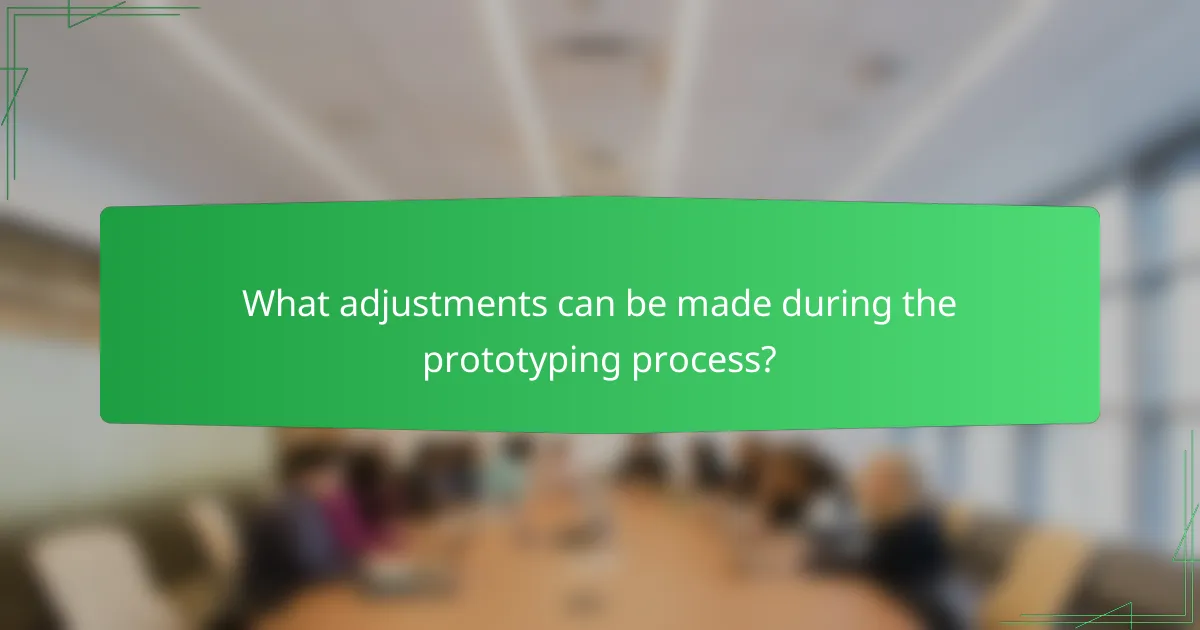
What adjustments can be made during the prototyping process?
During the prototyping process, several adjustments can be made to improve the design and functionality of a product. These adjustments typically involve design iterations, feature prioritization, material changes, and functionality enhancements, each playing a crucial role in refining the final concept.
Design iterations
Design iterations involve revising and refining the prototype based on feedback and testing results. This process can include altering shapes, colors, or layouts to better meet user needs and preferences. A common approach is to create multiple versions of a design, allowing for comparison and selection of the most effective elements.
When conducting design iterations, it’s essential to gather user feedback early and often. This can help identify issues before they become costly to fix and ensure that the design aligns with user expectations. Aim for at least three to five iterations to explore various possibilities thoroughly.
Feature prioritization
Feature prioritization focuses on determining which aspects of the prototype are most critical to its success. This process often involves evaluating features based on user needs, market demand, and technical feasibility. Prioritizing features helps allocate resources effectively and ensures that the most valuable elements are developed first.
A practical method for feature prioritization is the MoSCoW technique, which categorizes features into Must-have, Should-have, Could-have, and Won’t-have. This approach aids in making informed decisions about which features to implement in the prototype and which can be deferred to future iterations.
Material changes
Material changes refer to adjustments in the substances used to create the prototype, impacting both aesthetics and functionality. Choosing the right materials can enhance durability, reduce costs, or improve user experience. For example, switching from plastic to a more sustainable material like bamboo can appeal to environmentally conscious consumers.
When considering material changes, evaluate factors such as cost, availability, and compliance with relevant regulations. Testing different materials can reveal how they affect the prototype’s performance and user perception, guiding you toward the best choice for the final product.
Functionality enhancements
Functionality enhancements involve improving the operational aspects of the prototype to better meet user needs. This can include adding new features, improving usability, or optimizing performance. For instance, incorporating user-friendly interfaces or automating certain tasks can significantly enhance the overall experience.
To effectively implement functionality enhancements, gather user feedback on existing features and identify pain points. Prioritize enhancements that address these issues and consider conducting usability tests to validate improvements before finalizing the design. Aim for enhancements that provide clear value to users without overcomplicating the product.
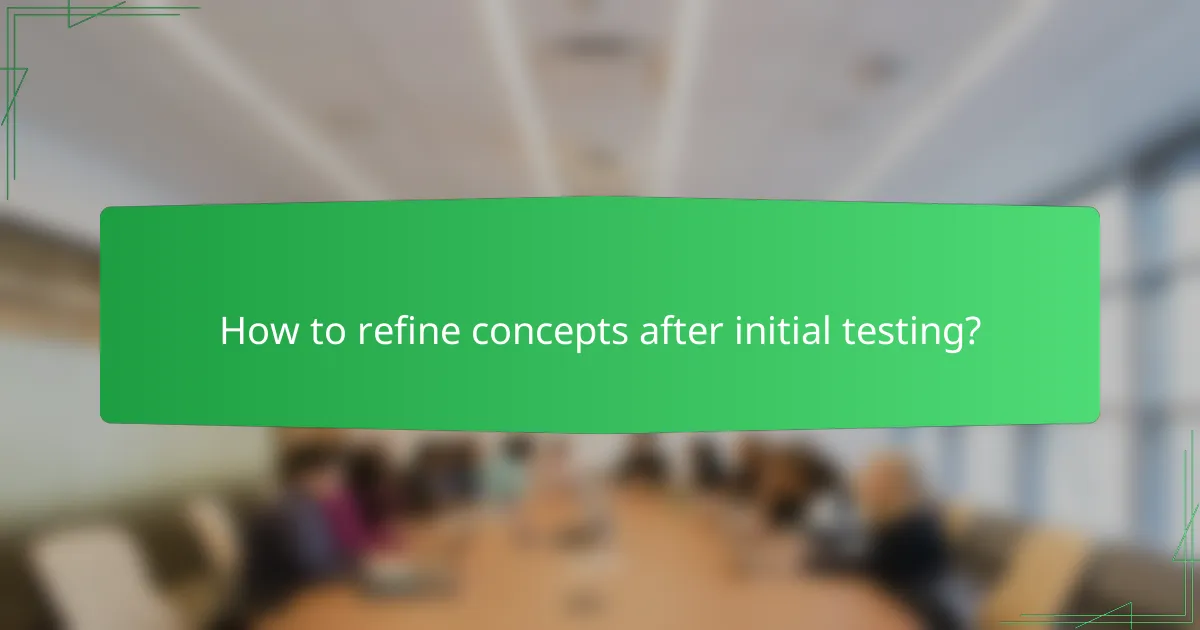
How to refine concepts after initial testing?
Refining concepts after initial testing involves analyzing feedback, making necessary adjustments, and iterating on designs. This process ensures that the final product aligns with user needs and expectations, enhancing overall effectiveness.
Data analysis techniques
Data analysis techniques are essential for understanding user interactions and preferences. Common methods include quantitative analysis, such as surveys and usage statistics, and qualitative analysis, like user interviews and focus groups. By synthesizing this data, designers can identify patterns and areas for improvement.
Utilize tools like Google Analytics for web-based products or heat mapping software to visualize user behavior. Look for trends that indicate which features are most engaging or confusing, and prioritize adjustments based on this insight.
Stakeholder reviews
Stakeholder reviews involve gathering feedback from key individuals who have a vested interest in the project. This can include team members, clients, or end-users. Regularly scheduled review sessions can help ensure that the project remains aligned with business goals and user expectations.
During these reviews, present prototypes and gather input on design elements, functionality, and overall user experience. Be open to constructive criticism and use it to inform your next iteration, focusing on the most critical aspects that stakeholders highlight.
Design sprints
Design sprints are time-constrained processes that allow teams to rapidly prototype and test ideas. Typically lasting five days, a design sprint involves defining a problem, sketching solutions, building a prototype, and testing it with real users. This method accelerates the refinement process by focusing on quick iterations.
Consider organizing a design sprint when facing tight deadlines or when needing to validate a concept quickly. Ensure that all team members are engaged and that you have access to users for testing, as their feedback is crucial for effective refinement.
Prototyping software options
Choosing the right prototyping software can significantly impact the refinement process. Popular options include Figma, Adobe XD, and Sketch, each offering unique features for creating interactive prototypes. Evaluate these tools based on your team’s needs, such as collaboration capabilities and ease of use.
For instance, Figma is ideal for real-time collaboration, while Adobe XD offers robust integration with other Adobe products. Consider starting with free trials to determine which software best suits your workflow and project requirements before committing to a purchase.
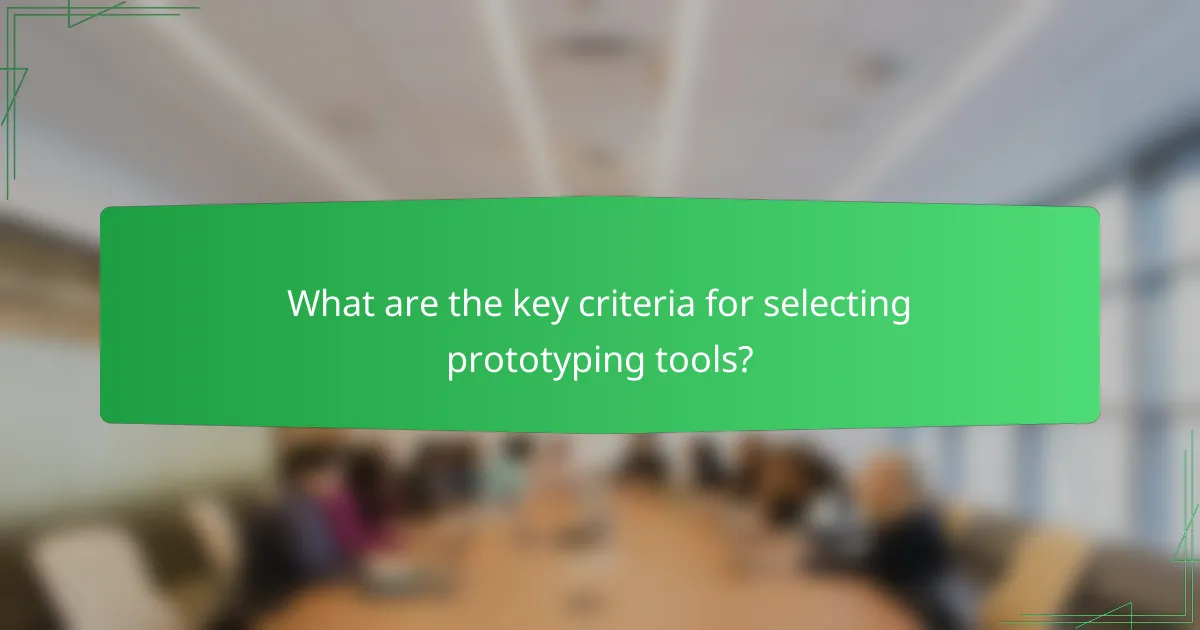
What are the key criteria for selecting prototyping tools?
When selecting prototyping tools, consider factors such as budget, ease of use, and collaboration features. These criteria will help ensure that the chosen tool aligns with your project needs and team dynamics.
Budget considerations
Budget is a crucial factor when choosing prototyping tools, as costs can vary significantly. Many tools offer tiered pricing models, ranging from free versions with limited features to premium subscriptions that can cost hundreds of dollars per month.
Evaluate your project’s financial constraints and determine if a one-time purchase or a subscription model fits better. Free or low-cost tools may suffice for smaller projects, while larger teams might benefit from investing in more comprehensive solutions.
Ease of use
Ease of use is essential for ensuring that team members can quickly learn and effectively utilize the prototyping tool. Look for tools with intuitive interfaces and ample tutorials or documentation to facilitate onboarding.
Consider conducting a trial run with a few options to assess their usability. Tools that require minimal training can save time and enhance productivity, allowing your team to focus on design rather than navigating complex software.
Collaboration features
Collaboration features are vital for teams working together on prototypes, especially in remote or hybrid environments. Look for tools that allow real-time feedback, comments, and version control to streamline communication and reduce misunderstandings.
Some tools offer integrations with popular project management software, which can enhance collaboration further. Ensure that the selected tool supports the way your team works, whether through shared access, commenting capabilities, or integration with existing workflows.